About Privilege Detection
The Privilege Detector feature can assist Review teams in identifying Potentially Privileged email documents. When enabled, directly after the documents are promoted, the Privilege Detector job runs. Privilege Detector automatically analyzes the domain present in the email header against a carefully curated global list of law firm domains to determine whether it is Potentially Privileged. When found in a document, you see the Potential Privilege displayed in the Coding Form, shown in the following figure.
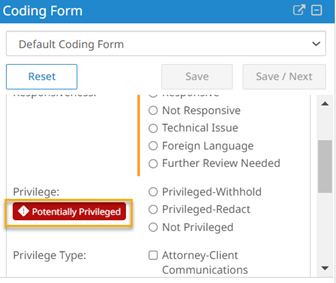
You can search for documents using the Privilege Detection. This means you can search, export, load, use it in coding forms, and generate results with it. To use this feature in new projects you create, contact the Client Success team to enable Privilege Detector.